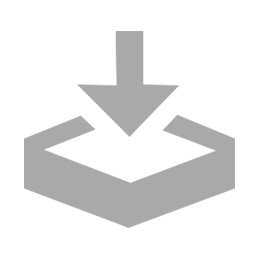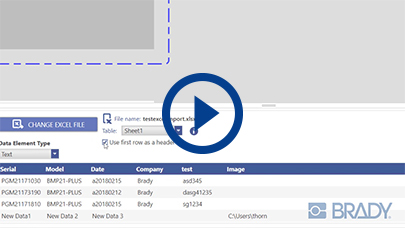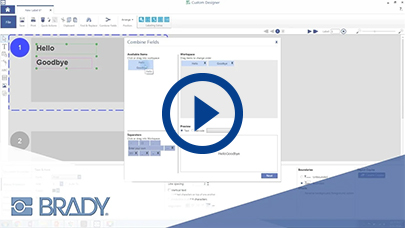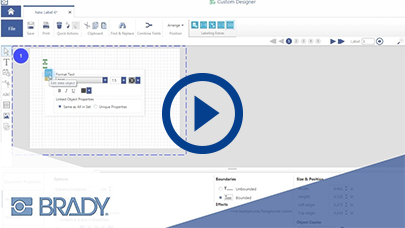Labels for Safety, Visual and Facility ID Desktop Printers

All you need to create the right label fast
It’s time to unleash the full potential of your Brady label printer with Workstation software. Automation, importing, templates, customization tools, dedicated customer care … it’s all in the most thoughtfully selected, job-specific printing and labeling software suites in the market. Anyone can make a label – Brady Workstation users label right, in a fraction of the time.
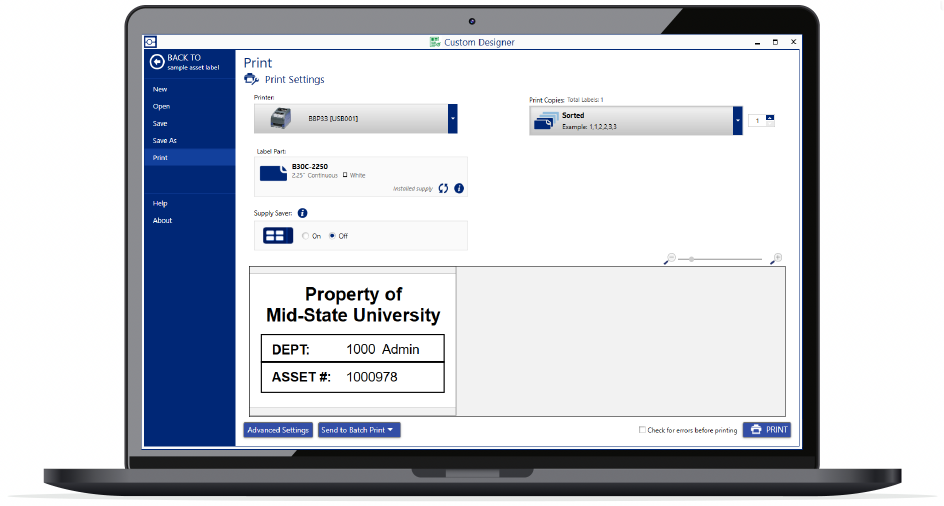
Get started with software suites built for the job
Small labels, big impact
Are you using legacy software for product, wire and lab ID?
Upgrade from LabelMarkTake control of your wire labeling
Everything you need to bring efficiency, organization and legibility to wire identification. With the ability to adjust text size, format, and even create serialized labels, you can easily print high-quality wire and cable wraps, flags as well as patch panel, sleeve and terminal block labels.
Unlock the power of professional product ID
Whether your product needs to be traceable, branded, compliant or some combination, this suite puts professional product ID at hand. Take advantage of graphics, adjustable text size, formatting and serialized capabilities for product ID done right.
Prevent costly mistakes in the lab
There’s no way around it: lab identification mistakes cost big time in many ways. Protect samples, data and people with high-quality, accurate labeling for slide, tissue cassette, tube, vial and vial-top labels.
When a visual simply cannot be ignored
Create clear and compliant safety signs and labels
Command attention with this comprehensive safety-focused suite for compliant, eye-catching visuals. It offers customizable templates for signs, labels, pipe markers and lean visuals. Create and print arc flash, GHS, gauge and inventory labels, valve tags, arrow tape and more.
Take the hassle out of hazcom labeling
Handle hazcom labeling with this app’s built-in chemical database feature. With it, you hold the keys to one-and-done SDS data entry, auto-populated GHS labels and click-to-print efficiency.
Streamline lockout compliance and safety
Visuals can be a life-or-death difference when it comes to lockout tagout. Create, store and print lockout procedures, associated tags and energy source labels with this protective tool.
Time-optimized, output-maximized labeling
Scan, label, done
Create labels quickly, reduce errors and improve efficiency. Scan and Print simplifies the labeling process by automating data input through a barcode scanner, keyboard, or custom script directly to a template.
Maximize efficiency with labeling automation
Combining templates and data importing, this suite paves the way to automated, error-free labeling. With the Data Automation Suite, you won't need to manage label printing on a daily basis. Simply have your enterprise management software export a .csv or .txt file with the necessary label data, and let our suite take it from there.
Optimized printing across your organization
Streamline what can be printed at multiple stations
Ensure anyone can walk up and print the right label with the Print Partner Suite. Compatible with most Brady Workstation software suites, this add-on is perfect for facilities with multiple print stations looking for greater consistency and control. Locked fields and other features ensure operators can't change fonts, delete content or move items on a label.
Unlock the power of Brady Workstation Software
Permanent head-start? Smart.
Starting from scratch is a non-starter. Unless, of course, you want to.
- Intuitive templates
- Customization tools
- Data and image importing
- Standardized graphics library
Less finessing? Brilliant.
Outsource the small stuff with headache-eliminating features in an easily navigable interface.
- Auto-formatting
- Numeric and alphanumeric sequencing
- Barcoding with readable text
- Spec-defined mass alignment
More labels, less re-work? Cha-ching.
Fast, accurate label creation – plus bundling discounts – is time and money back.
- Locked and editable fields
- Multiple-file grouping for single print
- Task monitoring
- Retrievable storage
Skip square one. Permanently.
One of the many ways Workstation's label printer software works for you, the Premade Editable Labels feature lets you print common labels custom-worded to your needs quickly.
- Multiple label packs by category
- Standard and/or regulatory colors and text
- Add custom wording (or print as-is)
- Compatible with most Brady printers
Download a label pack below to get started.
Download NowMaximize savings and efficiency with volume pricing
Make the most of your investment in Brady Workstation software. If you're looking to equip multiple users or locations, take advantage of our generous volume discounts. Not only will you save money, but you can also streamline workflows by installing the software on multiple PCs in a plant, making it easier to print pre-created templates.
Discounted prices will appear on your Order Review page at checkout.
Seeing is believing
See all that Brady Workstation can do for you, ask questions, and find the suites and apps that are right for you.
Request a demoExplore more software for diverse industries and jobs
Explore Brady’s additional wide range of solutions, from compliance-driving safety software to a time-saving cable ID integration.
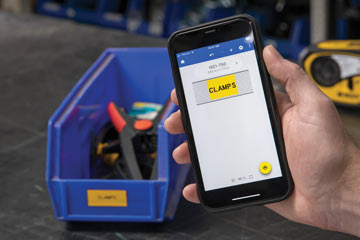
Express Labels Mobile
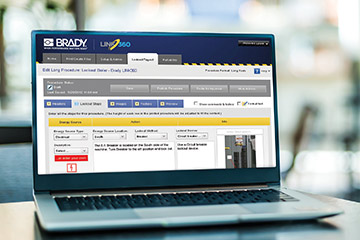
Brady LINK360® Safety Software

LinkWare™ Live
Support for Brady Workstation Software
Software Updates
Ensure that you have the most up-to-date features and performance enhancements.
How-to Videos and Articles
Helpful videos and articles are available to get you up and running and to get the most out of your software.
Don't see what you're looking for? Contact Support
Trusted by Fortune 500 Companies






Use software from Brady to complete your identification and facility management projects and create a safer and more compliant workplace. These software options move your productivity forward by automating processes, reducing manual input and simplifying processes. Whether you need to create labels on your desktop computer or complete an inspection using your mobile device, Brady has a software solution that meets your needs.
For your label creation needs, look to Brady Workstation and LabelMark software. Brady Workstation is a combination of apps and suites that are tailored to specific identification tasks throughout your facility. When paired with a Brady printer, this software provides intuitive design options that move you through your identification projects with ease.
After you’ve completed your identification projects, Brady also provides a variety of software options for improving processes throughout your facility, including LINK360 and BradyConnect inspection management software. These software options make maintaining a safe work environment easier and more efficient.
LINK360 software is a cloud-based software that is designed to set standards, workflows and sustainability around your lockout tagout, confined space and maintenance procedures. You can easily create procedures, manage workflows and benchmark your progress. Need access when you’re away from your desk? No problem, this software is available on your mobile device.
BradyConnect inspection management software allows you to easily pull up inspection points on your routes and uses barcode technology to capture data faster. This helps ensure that the data is accurate to increase productivity, mitigate risks, eliminate paperwork and ensure data integrity. While inspecting, you can mark inspections as pass/fail, add comments and images and receive automatic corrective action notices.
Because more and more business is being done outside of the office, Brady also provides a variety of mobile apps to help you get through your work when you’re in the field. These apps include label creation options, inspection management options and more.