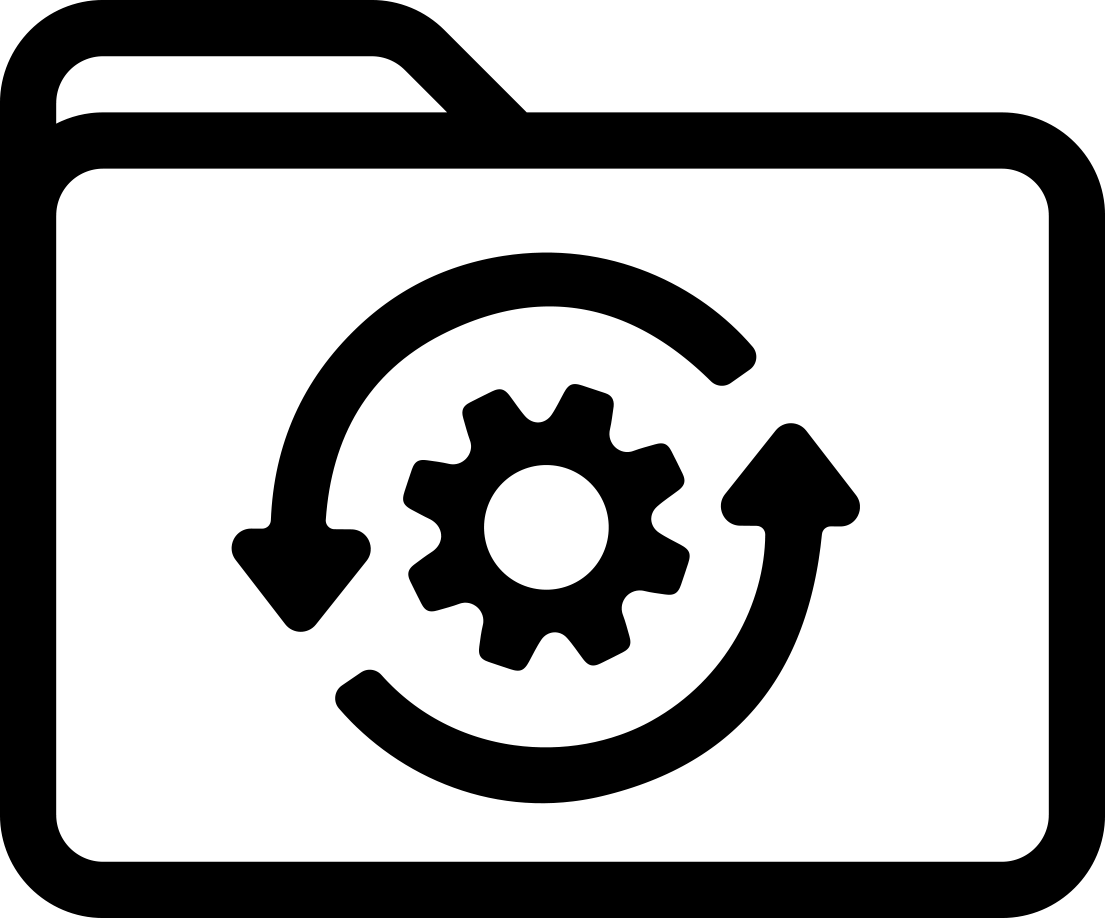Labels for Safety, Visual and Facility ID Desktop Printers
PowerMark Version 2.1L & 3.1K Firmware Upgrade
Please note: This firmware update will NOT upgrade a Powermark from version 2.xxx to 3.xxx. 1.
1) Turn on PowerMark.
2) From the main application screen, press "On line" on the PowerMark keyboard.
3) Execute self-extracting zip file Powermark_Updater.exe
4) Click "Unzip" button.
5) Click "OK" button in response to "9 files unzipped successfully".
6) "PowerMark Upgrade Wizard" will auto launch. Follow prompts on screen.
7) Wait for the message "Upgrade completed" on the PowerMark screen.
8) Reboot PowerMark by turning it off, then back on.