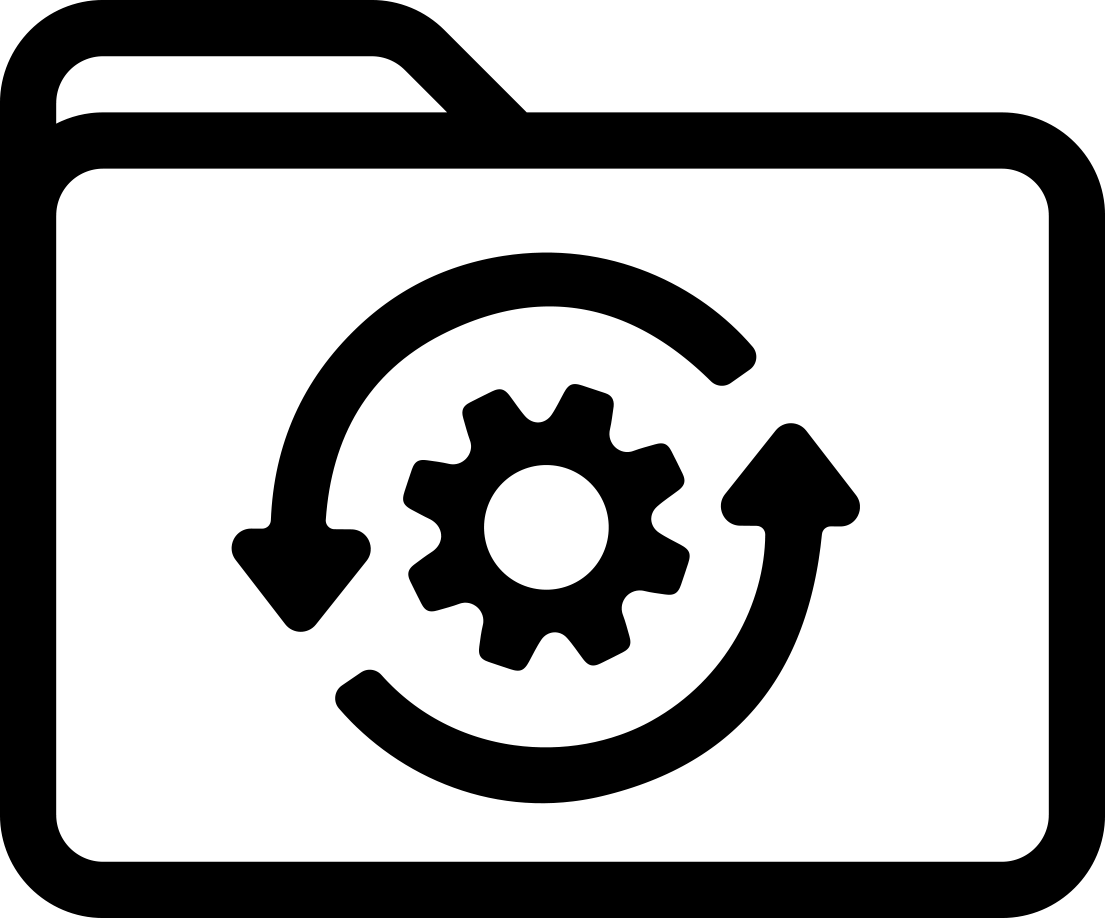Labels for Safety, Visual and Facility ID Desktop Printers
BradyPrinter A5500 Firmware Update
- Clean button added under Settings -> Maintenance
- Enhancements to the manufacturing calibration process
Upgrade Instructions:
- Download the attached .CAB file
- Copy the file into the root of your USB drive, make sure the USB drive doesn't have any other file with .CAB extension
- Insert the USB drive into the printer
- On the printer screen click on Upgrade in the Upgrade Popup Screen
- The firmware will then be upgraded. Printer will restart after upgrade is complete