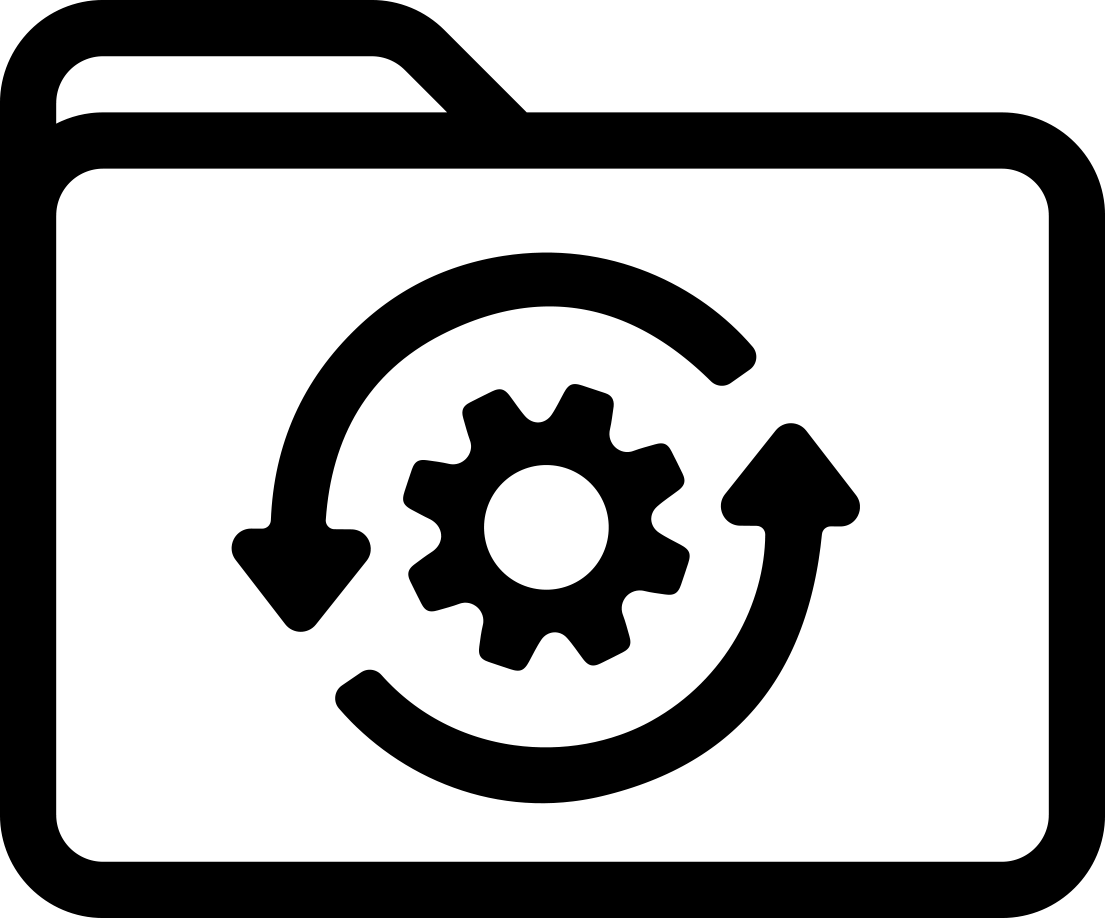Labels for Safety, Visual and Facility ID Desktop Printers
S3700 Printer Driver
To install the printer driver for the S3700 printer follow the steps below:
- Download the folder to your Desktop.
- Right click on the folder, choose Extract All.
- Double click on the extracted folder.
- Double click on the S3700_Printer_Driver.exe file.
- Follow the instructions on the screen to install your driver.