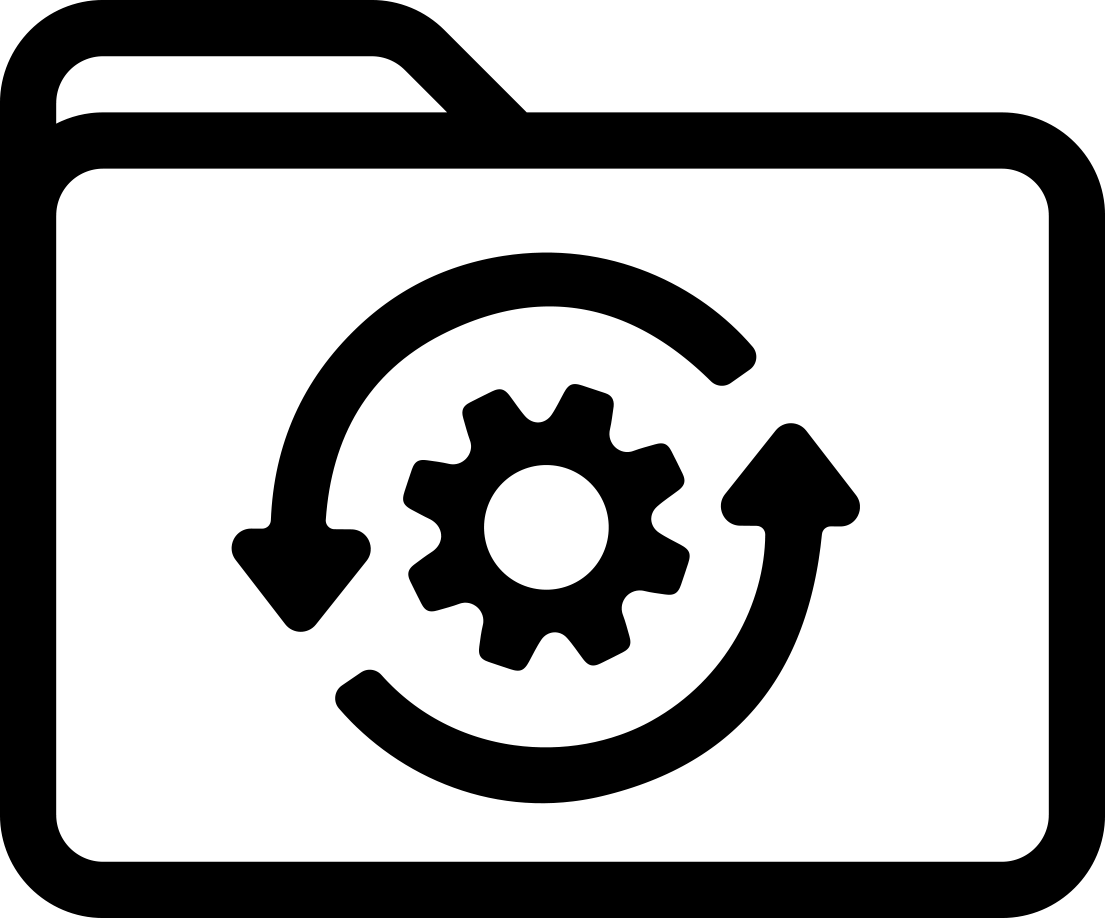Labels for Safety, Visual and Facility ID Desktop Printers
Brady Scanner V1300 Firmware
New Features in this Release
- None
Enhancements/Improvments/Fixes
- Fixed an issue with the Bluetooth address not properly saving when being set from the reader.
- Default MAC address changed to reflect model during manufacturing.
- Saved settings take priority over platform settings. This matches new reader behavior.
- Changed default radio power to +8 dBm for V1300.
- Fixed an issue where the V1300 could get stuck in serial mode if the USB was unplugged.
Changes to Default Settings
- Base Bluetooth Device Transmit Power (BTBR_TP) increased to +8 dBm from -8 dBm.
- Base Paging Touch Duration (BTBR_PD) changed from 1000 ms to 30 ms.
Outstanding Issues
- None
- None
Critical
Non-Critical
Upgrade Instructions
- Download and install CortexTools 3
- DISCONNECT READER FROM V1300 (REMOVE BATTERY)
- Unzip firmware file and note location.
- Open CortexTools 3
- If connected via USB a popup will appear and will ask if you would like the device communication to be switched to USB HID Vendor mode, click Yes.
- If the device is connected vis RS-232 click on the COM Ports menu and select the COM port that the device is connected to, a popup will ask for the RS-232 settings for the device. The default values are 115200 Baud, 8 Data Bits, 1 Stop Bit, and None for Parity.
- With the device connected a picture will be displayed to the right of the window.
- Drag and drop the firmware file or select "Browse" or the folder icon in the top left of the file download box to navigate to unzipped file.
- After the .crbw file has been selected click "Download File"