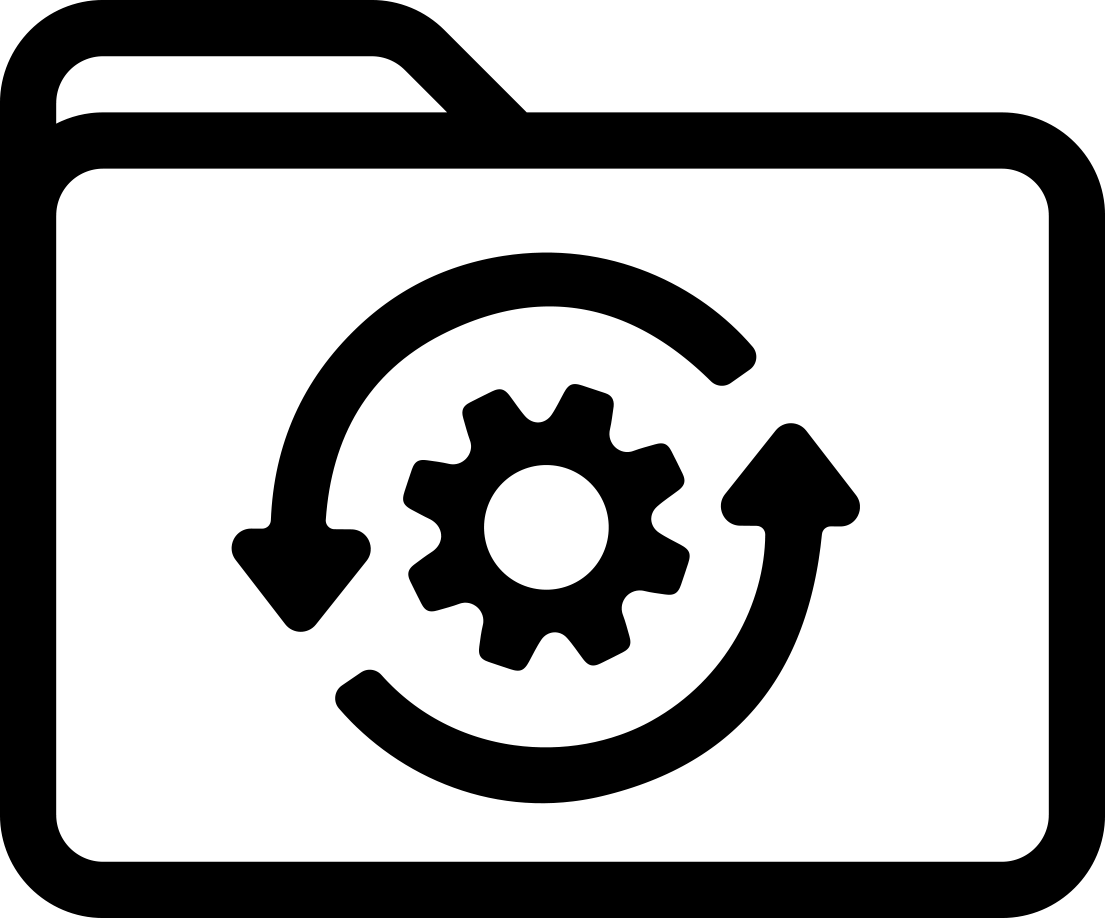Labels for Safety, Visual and Facility ID Desktop Printers
BradyPrinter i5300 Firmware Upgrade
Instructions to Upgrade Firmware:
1. Extract the BradyPrinteri5300_Firmware_ver_148593.zip folder on your USB Drive. Copy the file with extension .CAB to the root of the USB drive. Make sure the USB drive does not have any other file with .CAB extension.
2. Power on the printer and Insert the USB drive in the printer.
3. The printer will display a prompt for Upgrade.
4. Click on the Upgrade button.
5. The printer will reboot and start upgrading and display the progress with a progress bar.
6. Wait until the printer displays the "Upgrade successful" message.
7. Click on the Reboot Now button, or let the printer reboot by itself.