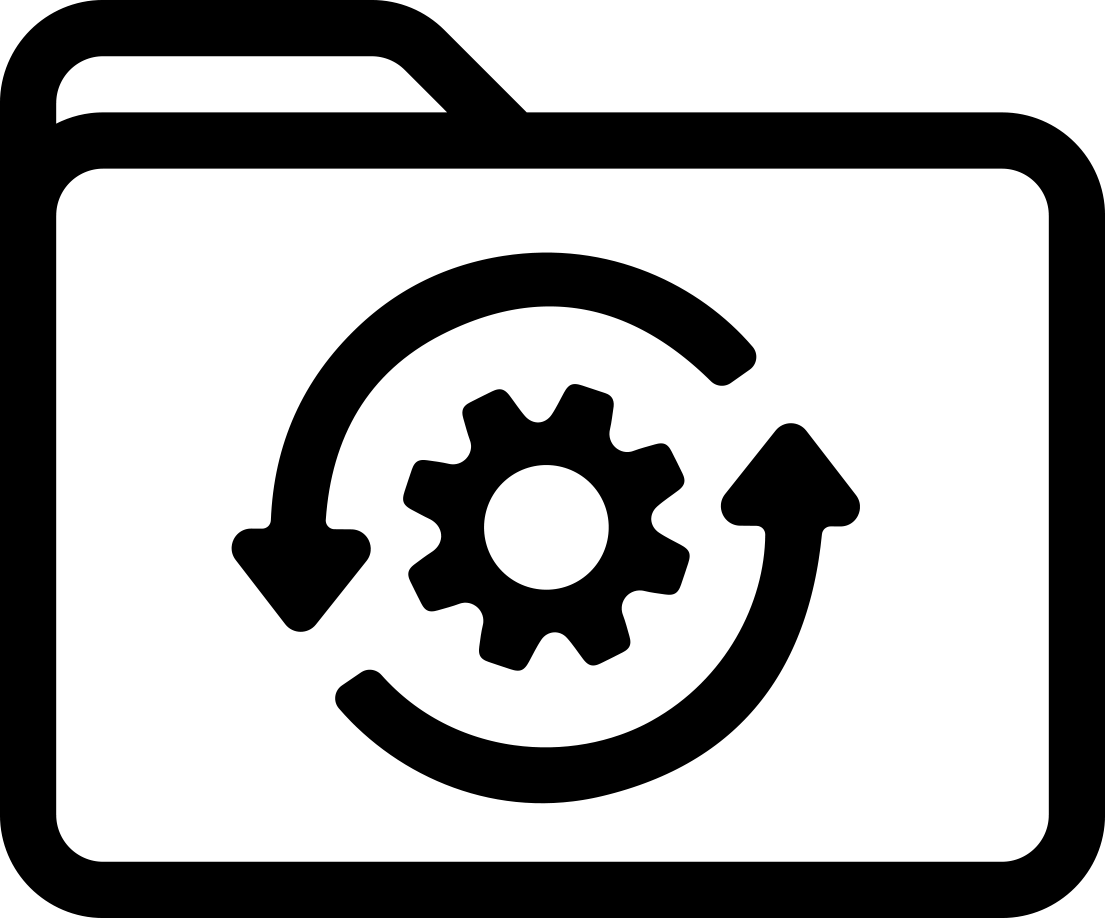Labels for Safety, Visual and Facility ID Desktop Printers
BBP72-PLUS Printer Driver
- Download the zip file
- Extract the files to your desktop
- In the extracted folder, select the English driver installer and run the .msi file
- Follow the instructions in the installer
- After going through the driver installer, the printer can either be connected by USB, or it can be added as a networked printer through the Add a Printer prompt in the Windows Printers & Scanners menu.